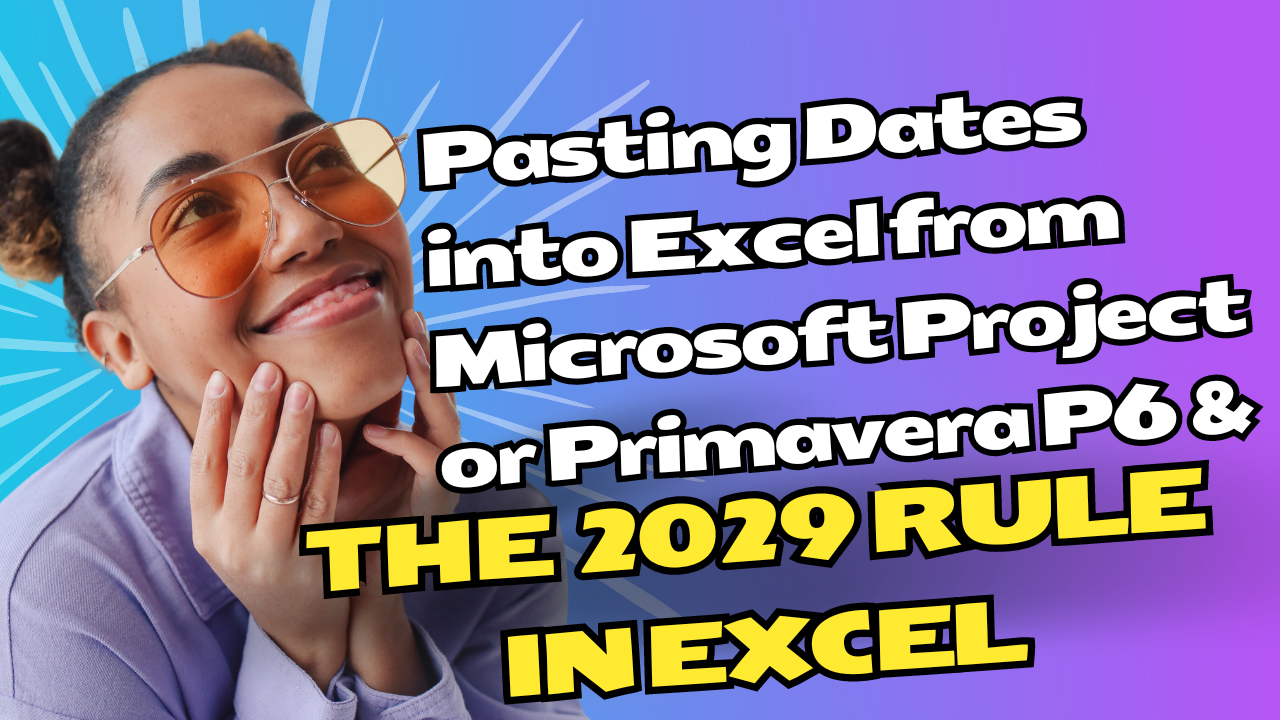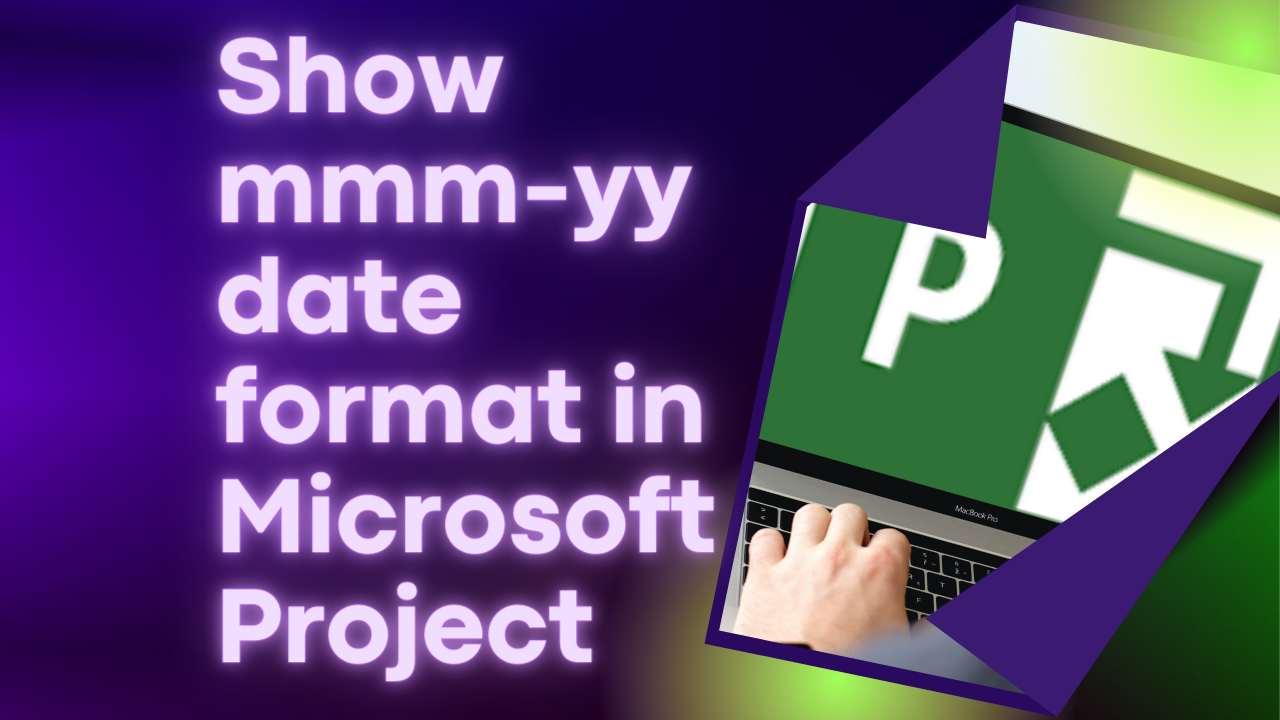How to Show Progress Bar on Summary Tasks in Microsoft Project
How to show a progress bar on Summary Tasks in Microsoft Project or fix the issue with progress bar not showing correctly.
Pasting Dates into Excel from Microsoft Project or Primavera P6 & the 2029 Rule in Excel
Paste or enter a 2 digit year (yy) date later than 2029 into Excel and you might notice that Excel converts it into a 19yy date instead of 20yy.
Shade Working Periods in Microsoft Project (Primavera P6 Like Curtain)
How to highlight specific working periods (shaded background) on a Microsoft Project Gantt Chart and label them using textboxes.
Highlight Tasks that are behind schedule on a Gantt Chart in Microsoft Project
One way of highlighting tasks that are behind schedule (Finish Variance greater than 0 days) on a Microsoft Project Gantt Chart.
Check for Non-ASAP Constraint Type in Microsoft Project
Set-up a filter in Microsoft Project to show Tasks assigned a constraint type other than As Soon As Possible.
Change Multiple Tasks Text Colour at same time in Microsoft Project
Semi-automatically change the colour of multiple tasks’ text in a Microsoft Project that meet a condition by running a simple macro (Microsoft Project conditional formatting).
How to Show Variance against Multiple Baselines in a Microsoft Project Schedule
Display variance against all other baselines (Baseline1 to Baseline10) in a Microsoft Project schedule not only the current baseline.
Role of Schedule Diagnostics and P6, Powerproject & MS Project Comparison
Has the proliferation of schedule diagnostics tools contributed to successful project delivery and how do Primavera, Powerproject & Microsoft Project compare against each other?
Microsoft Project Lookahead Schedule: Group Tasks by Dates
Present your Microsoft Project lookahead schedule with tasks grouped by dates in addition to the default View that groups tasks by WBS.
How to add a milestone symbol on a task bar in Microsoft Project
Follow the steps outlined in this video if you want to show a milestone on a task bar in Microsoft Project.
2 methods of creating Level of Effort or Hammock Tasks in Microsoft Project
Here are 2 ways to create P6 style Level of Effort or Hammock tasks in Microsoft Project; the recommended method from Microsoft Project and an alternative that is common in subsea construction.
10 LinkedIn Profiles Project Planners and Schedulers Should Follow
Are you a Project Planner or Scheduler looking for how to enrich your LinkedIn feed? Then, allow me to recommend these 10 LinkedIn profiles of SMEs and MVPs.
How to create a rolling date Lookahead Filter in Microsoft Project
Tired of using Date Range filter for your lookahead in Microsoft Project or do you crave setting up a rolling date lookahead filter just like you would in Primavera P6?
Show Microsoft Project schedule dates in mmm-yy (month and year) format
Show only the month & year of dates in a Microsoft Project schedule for senior management use or bid submission. This tutorial also shows you how to hide the Gantt chart of a Microsoft Project schedule.
Display different date formats in different Views of a Microsoft Project schedule
Microsoft Project, unlike Primavera P6, allows users to have different date formats for different Views of the same schedule.
Assign Actual Dates in Microsoft Project using Task Details Form
Here is a quick tip on my preferred method for assigning actual start & finish dates to tasks in Microsoft Project, i.e. through the Task Details Form
Add Alphanumeric Activity ID Column to a Microsoft Project Schedule (Updated)
This tutorial is for Primavera P6 users who also need to manage a Microsoft Project schedule and would like to display an Activity ID column with unique alphanumeric ids in Microsoft Project.
How to show week number columns in a Microsoft Project schedule
Use custom fields to add start date and/or finish date week number columns, e.g. a column to show date in the format “2021 Week 10”, in a Microsoft project schedule