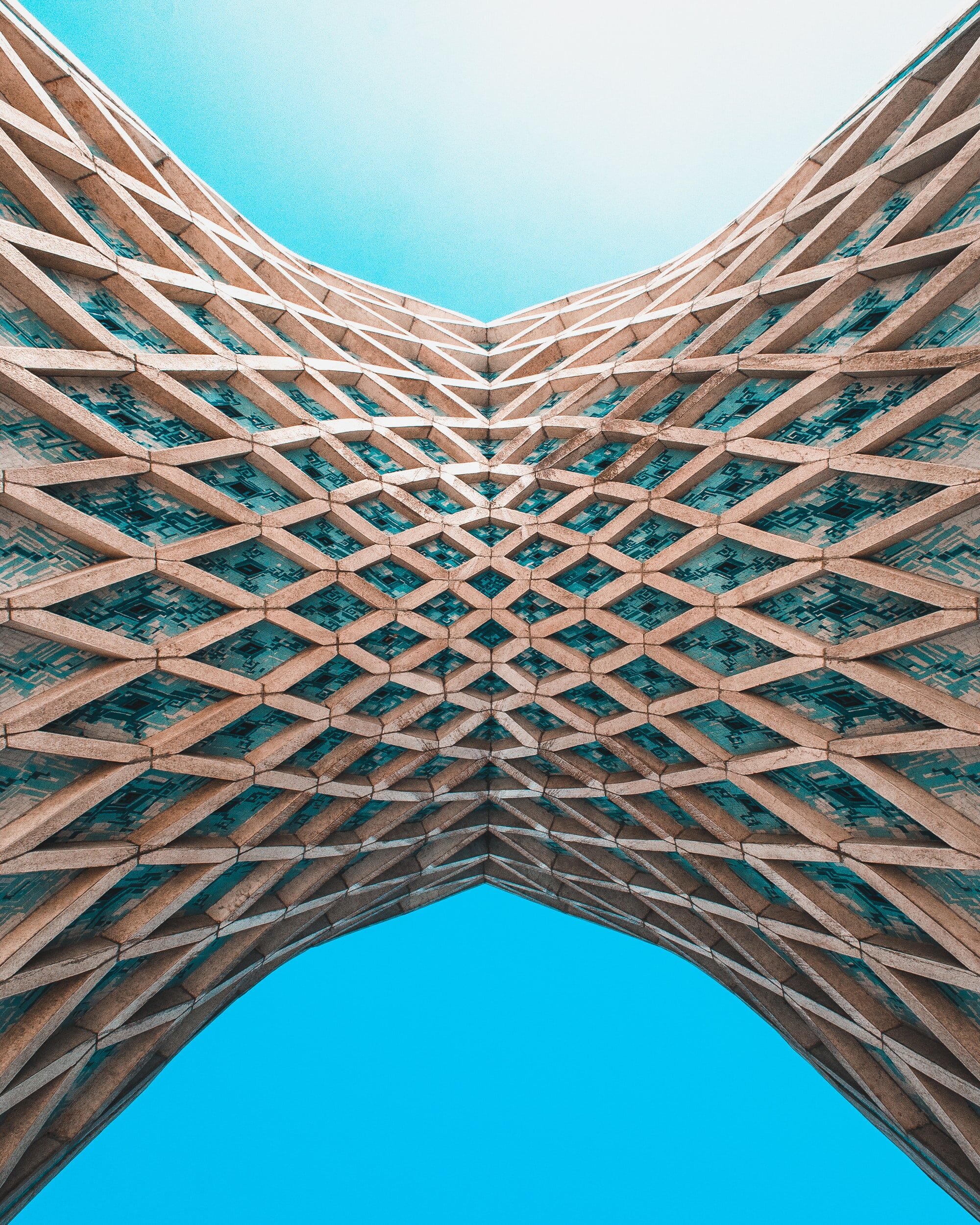One way to highlight activities that are behind schedule on Primavera P6 Gantt Chart
Learn how to set-up a layout for highlighting activities that are behind baseline finish dates on a Primavera P6 Gantt chart.
Highlight Tasks that are behind schedule on a Gantt Chart in Microsoft Project
One way of highlighting tasks that are behind schedule (Finish Variance greater than 0 days) on a Microsoft Project Gantt Chart.
A Better Graphic to Show Schedule Delay
Want a better schedule delays visual than a Gantt Chart? Follow Bob Breeze’s recommendation and use a Skyline.
How to remove gaps after data date for activities in progress in Primavera P6
Do you have gaps on activity bars after the data date for activities that are in progress in Primavera P6? Get rid of the gaps with this quick tip.
How to stop Microsoft Project progress bar extending beyond status date
Here is a workaround that will ensure that your progress bars are always left of the status date line.
P6 Multilevel Activity Codes Tips
P6 allows us to nest activity code values into sub-levels but while there might be reasons to want to use activity codes nesting feature, I'm not a fan as nesting introduces WBS type rigidity to activity codes.
My Settings #05: Schedule Roll-up in Microsoft Excel
This post is about an easy and cost effective way to prepare a simple but very effective one-page summary schedule that will always grab a manager's attention as it can fit into a presentation slide.
My Settings #04: Schedule Roll-up in Microsoft Project & P6
This post is about how I set-up my Microsoft Project 2010 and Primavera P6 v16.1 so that my summary schedules present more meaningful information.
Highlight Multiple Calendars in a P6 Schedule
It is usually hard to tell the working calendar of an activity in a P6 schedule when looking at a pdf but luckily, there are ways to highlight different calendars.