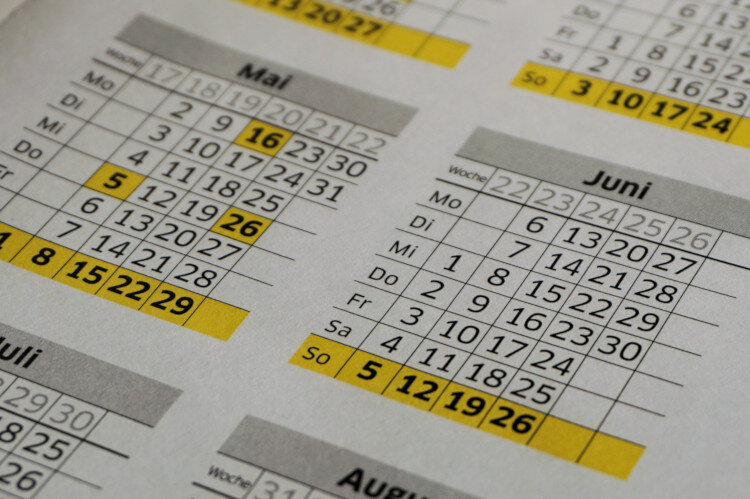How to Trace Driving Logic in Microsoft Project 2010
Find out how to trace the driving relationship logic between activities in a Microsoft Project schedule just as you would in Primavera P6
Your P6 Actual Duration is Wrong and This is How to Fix It
When recording actuals or as-built details in Primavera P6, if the proper settings are not in place, you might be recording the wrong actual duration.
P6 Multilevel Activity Codes Tips
P6 allows us to nest activity code values into sub-levels but while there might be reasons to want to use activity codes nesting feature, I'm not a fan as nesting introduces WBS type rigidity to activity codes.
Project 2010 Activity Statistics Summary Schedule
Unlike P6, Microsoft Project 2010 does not have inbuilt Number of Activities fields, so this tip shows a workaround.
P6 Activity Statistics Summary Schedule
This quick tip shows how you can set-up a schedule layout in Primavera P6 to display different number of activity statistics for each WBS element and invariably for the whole project.
Sorting by Start Dates in P6
Sorting by start dates in Primavera P6 is quite easy but there are times when two activities with same start dates but different finish dates are not sorted in the desired order.
My Settings #05: Schedule Roll-up in Microsoft Excel
This post is about an easy and cost effective way to prepare a simple but very effective one-page summary schedule that will always grab a manager's attention as it can fit into a presentation slide.
Highlight Multiple Calendars in a P6 Schedule
It is usually hard to tell the working calendar of an activity in a P6 schedule when looking at a pdf but luckily, there are ways to highlight different calendars.
Quickly Add Columns to a P6 Layout
Learn how to quickly add new fields (columns) to a Primavera P6 Gantt Chart layout.
Assigning Actual Dates Shortcuts for P6 Beginners
Are you looking for ways to reduce the number of times you have to click through prompts to assign actual dates in P6?
Assign Multiple Predecessors or Successors to Multiple P6 Activities at Same Time
Learn an easy and quick way to assign multiple predecessors or successors to multiple activities at the same time in Primavera P6.
Create Similar Activities in other P6 WBS Elements
Here is a fast way to create similar activities in different P6 WBS elements.
Highlight Time Periods in a P6 and MS Project Gantt Charts
How to highlight periods of delays, weather seasons or downtimes on a Primavera P6 and Microsoft Project Gantt chart using curtains.
Highlight Rows in Excel that Meet a Criteria
Microsoft Excel is one of the most widely used reporting tools by Planners and Schedulers and this quick tip, will show how to highlight rows in an Excel worksheet that meet a criteria.
Working with Multiple Task Calendars in Microsoft Project
Ever tried working with multiple task calendars in Microsoft Project and could not understand why the durations in days or weeks were not as expected?
Show Calendar Days instead of dates in Primavera P6 Schedule columns
Do you want to show ordinal dates in a Gantt chart timeline or calendar days in the dates columns of a P6 schedule? Then this tutorial is for you.
Show Calendar Days instead of Dates in MS Project Schedule columns
Do you want to show ordinal dates (e.g. day 1, day 2, week 1, week 2 or month 1 etc) instead of Start and Finish dates in a Microsoft Project schedule?