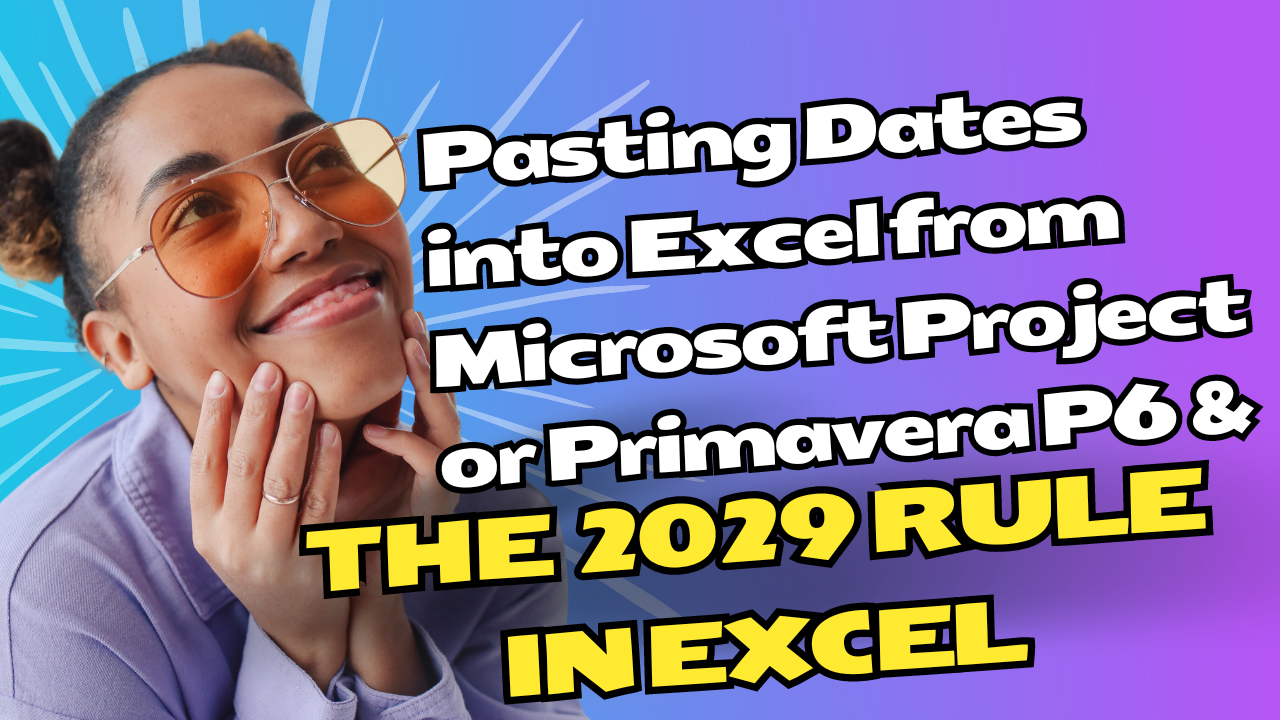Benchmarking Project Schedules
This paper highlights the importance of benchmarking project schedules for managing and validating projects. It introduces a framework for developing realistic schedules based on CPM techniques, considering estimated durations, required resources, and forecasted execution rates.
Do we really monitor & control progress?
Is it time for a change from the school of thought that we need to monitor and control progress on project?
Data Centre Construction Introduction for Planners and QS
This is a 30-page document with high-level overview of data center construction compiled for Project Planners and Quantity Surveyors. This resource looks at the types of data centers, the construction requirements and best practices.
How to Show Progress Bar on Summary Tasks in Microsoft Project
How to show a progress bar on Summary Tasks in Microsoft Project or fix the issue with progress bar not showing correctly.
Can I zoom in Primavera P6?
How do you zoom in Primavera P6 when presenting your schedule online during a Teams or Zoom call? Here is a workaround…
Pasting Dates into Excel from Microsoft Project or Primavera P6 & the 2029 Rule in Excel
Paste or enter a 2 digit year (yy) date later than 2029 into Excel and you might notice that Excel converts it into a 19yy date instead of 20yy.
Scope Parameters and Boundaries
Trevor Nelson addresses the misconceptions he sees when people are talking about scope.
Earned Schedule Myth
Does Earned Schedule really solve EVM's time management issues? How does it treat critical path etc.?
Shade Working Periods in Microsoft Project (Primavera P6 Like Curtain)
How to highlight specific working periods (shaded background) on a Microsoft Project Gantt Chart and label them using textboxes.
Display Number of Weeks from Project Start Date instead of Start & Finish Dates in P6
Steps to follow if you want to display number of weeks from the Project Start Date instead of Start & Finish dates in a Primavera P6 schedule layout.
Selecting the Most Appropriate AACE RP 29R Schedule Analysis Methodology
An overview of the pros and cons of the 9 AACE RP 29R schedule analysis methodologies and 11 factors to consider before choosing an appropriate method.
One way to highlight activities that are behind schedule on Primavera P6 Gantt Chart
Learn how to set-up a layout for highlighting activities that are behind baseline finish dates on a Primavera P6 Gantt chart.
Highlight Tasks that are behind schedule on a Gantt Chart in Microsoft Project
One way of highlighting tasks that are behind schedule (Finish Variance greater than 0 days) on a Microsoft Project Gantt Chart.
Prioritise Development Process over Schedule
Do project schedules matter? Is the journey to build a schedule more important than the destination, the schedule itself?
A Better Graphic to Show Schedule Delay
Want a better schedule delays visual than a Gantt Chart? Follow Bob Breeze’s recommendation and use a Skyline.
Understanding the Logic Paths in Multi-Calendar P6 Schedules
This paper is a deep dive into the Multiple Float Paths calculation in Primavera P6.
Check for Non-ASAP Constraint Type in Microsoft Project
Set-up a filter in Microsoft Project to show Tasks assigned a constraint type other than As Soon As Possible.
Change Multiple Tasks Text Colour at same time in Microsoft Project
Semi-automatically change the colour of multiple tasks’ text in a Microsoft Project that meet a condition by running a simple macro (Microsoft Project conditional formatting).